The Grid - Public Docs
 Using the API
Using the API
A GraphQL API for exploring blockchain data. Get started in minutes with our beta endpoint and developer tools.
To play around with the data, you can use our reference implementation
This can also generate queries, however be aware that the queries that are generated do use variables.
Check our Github for repos that contain the explorer and other scripts:
Quickstart
Beta endpoint (TGS7 and Beyond):
To start playing with it quickly:
🔗 Try it now
curl -X POST \
-H "Content-Type: application/json" \
-d '{
"query": "query MyQuery { profileInfos(limit: 10) { name descriptionShort icon logo } }"
}' \
https://beta.node.thegrid.id/graphql
import requests
import json
# API endpoint
API_URL = "https://beta.node.thegrid.id/graphql"
# GraphQL query
query = """
query MyQuery {
profileInfos(limit: 10) {
name
descriptionShort
icon
logo
}
}
"""
payload = {"query": query}
headers = {'Content-Type': 'application/json'}
try:
response = requests.post(API_URL, json=payload, headers=headers)
response.raise_for_status()
result = response.json()
print("Success!")
print(json.dumps(result, indent=2))
except requests.exceptions.RequestException as e:
print(f"Error: {e}")
except json.JSONDecodeError:
print(f"Invalid JSON response: {response.text}")
✅ Response format
{
"data": {
"profileInfos": [
{
"name": "Example Profile",
"descriptionShort": "A profile description example",
"icon": "https://img.thegrid.id/harvest/icon.svg",
"logo": "https://img.thegrid.id/harvest/logo.svg"
}
]
}
}
⚠️ Error Handling
{
"data": {
"roots": null
},
"errors": [
{
"message": "internal error",
"path": [
"roots"
]
}
]
}
Common Error Scenarios
Want to print your doc?
This is not the way.
This is not the way.
Try clicking the ⋯ next to your doc name or using a keyboard shortcut (
CtrlP
) instead.